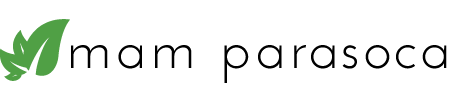How to Use Digitization to Organize Your Business
ShareWhether you are a small home-based business or a mid-size company, storing paper files is stressful. This is why many companies are moving toward electronic files for their records.
When deciding how to go about organizing the paper in your business, you must start with a game plan. Think about how the paper is coming into your life now—what do you do with it when it arrives? What do you do with it both before and after it is processed? Once you have identified this information, you have identified your electronic filing needs.
Step 1: Organization
At the onset of your organization, evaluate the paper that can be immediately eliminated. Most companies now offer paperless billing for consumers. If the bills arrived virtually, there is no need to convert them from paper to electronic. It is simply a matter of electronically tracking them.
This is also true of bank statements. Most banks offer paperless statements, which can be electronically filed by month or institution.
Step 2: Hardware
In order to effectively go paperless, a small investment must be made in the right equipment. In most cases, this will only require the purchase of a scanner.
While the flatbed scanner you already have might work, it will probably slow you down costing time and frustration. It is worth the investment to purchase a scanner specifically designed for document storage. A specific document scanner will often recognize when to scan both sides of the paper, or continuously feed the document until it is done.
Step 3: Software
Finding information fast is possible and more efficient with electronic files. Whatever scanner you are using generally comes with software, but many people find that it is just as easy to scan the image into the computer and then manually file it into premade file folders on the computer, the same way you would file papers into a file cabinet.
The trick in creating and naming file folders is to have a specific file naming system so that you can quickly identify the types of files stored within the different folders.
Step 4: Optical Character Recognition (OCR)
Whether you use the scanner software or just create the PDF's on your own, make sure you optimize the OCR feature. This ensures that the PDF's are searchable by keywords. There is usually a box to check somewhere within the scanning process to make the document searchable.
While the OCR feature is extremely helpful, it is not a 100% failsafe. Having a naming system (mentioned above) is also important in retrieving documents.
Step 5: Always Have a Backup
Always create a backup file system. Ideally you should have more than one backup.
Purchase a cheap external hard drive and copy all of your files onto this. It is not a bad idea to store this external hard drive in an off-site location in case of fire, flood, theft, or any other threat to your office space.
You should also consider backing up to the Cloud. Storing data online might cost a few dollars, but it will be well worth it should your computer suffer damage or become corrupt.